How to apply for a rental property
This FAQ outlines the process on how to apply for our rental properties. The RTA also has some helpful information on Choosing a Rental Property.
Rental Application Process
In order to give yourself the best chance of securing a rental property, make sure you provide all the rental application information and supporting documents to enable us to review and provide a recommendation to the Landlord for their consideration.
It is part of your Property Manager’s job to complete a due diligence process to ensure that a quality tenant is secured who can pay the rent on time and will look after the property.
Matthiew Hogg Property is an independent Property Management and Sales Agency who “does property differently” – we can be a little more flexible and accommodating depending on your needs, so please get in touch. We are here to help answer any questions as we realise choosing a place to live can be a stressful time.
What information will you need to provide for your Rental Application?
- Provide evidence of 100 points of identification (further details below)
- Complete the Rental Application Form either online or PDF version
- Attach proof of income and/or savings
- Include a short bio about yourself, family and situation
- Complete the Tenancy Verification check to verify ID and history
- Complete the pet application and agreement form (if pets are to reside at the property)
- Contact your current Property Manager and ask if they can complete the Rental Reference request as soon as they receive
Documents accepted for Identification Checks (Total points must be at least 100)
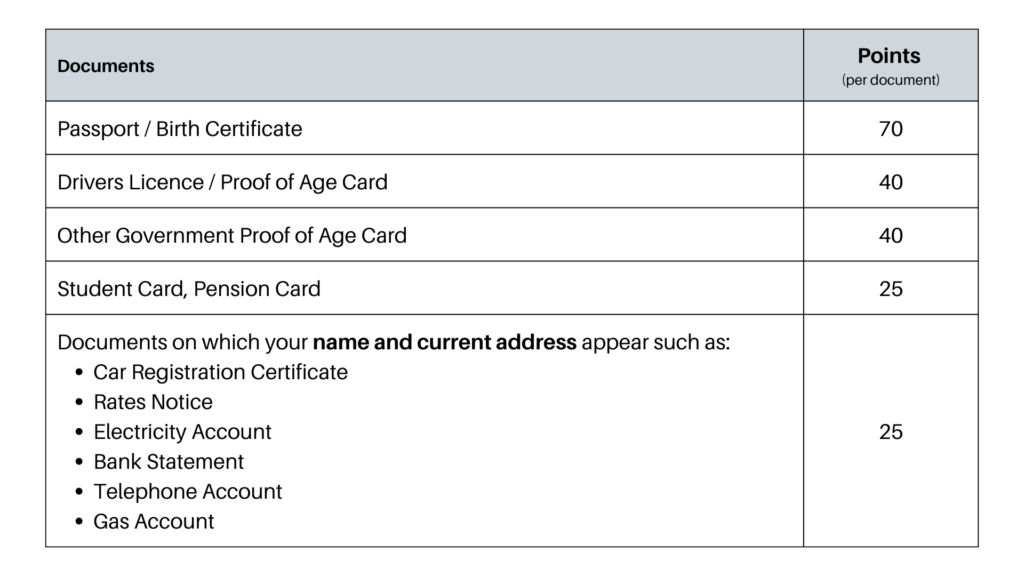
Online Applications
You can apply online via the “Apply” button on the Property Listing. By clicking the “Apply” button, this will prompt you to create a Realestate.com.au account (or you can sign into your existing account if you already have one).
- Once you have created/logged into your Realestate.com.au account, you can complete all your information for your rental application.
- When completed, press “Submit Rental Application” at the bottom of the page.
- Once submitted, a confirmation should appear that your application has been sent.
Paper Applications
We also have Rental Application forms available in a PDF version if you prefer. Please complete and submit to our Agency with your supporting documents.



